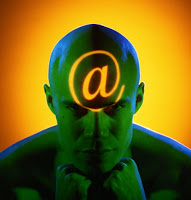 The email solution I've been longing for...
The email solution I've been longing for...Taking the principles of Do It Tomorrow (DIT), Mark Forster's great book on Time Management, I have successfully applied them to managing my email and use my email application effectively to assist me.
OK here's a quick five on the concepts:
- Day One - Declare a backlog and move the entire contents of your inbox into a special folder called "Backlog" - ensure your inbox is empty! [Tackle this backlog as your Current Initiative - the first thing you do each day is spend a few minutes chipping away at it]
- TURN OFF YOUR EMAIL NOTIFICATIONS! Its nothing but a distraction that you use to stop you working on what's in front of you. If you are in a service role then you might not have this luxury, but you just have to apply the triage process faster and keep moving - control your email, don't let it control you!
- If you follow the other concepts in DIT then you will get out of the habit of constantly scanning of your inbox, as you will know what you have to achieve each day. We often let our inbox determine our day and run us all over the park. I set my email to poll the server only every 15 minutes, rather than every 5.
- During the day you scan emails for things at are Immediate or Same-day actions, otherwise you leave the rest until tomorrow.
- You "Do" yesterday's email each day, to me this is doing one of three things
- Delete it (Doesn't affect my life)
- Archive it (Nice to know, might need it later)
- Schedule it for action (I've got to do something with that!) - The important thing is that you schedule it for action, don't dive into it then and there unless commonsense suggests the action can be best dealt with by a one line reply etc.
- Ensure you empty yesterday's email from your inbox - so you never had more than one day's worth of email in your inbox at the end of each day - wow!!.
- I archive and delete constantly when I'm "doing" my email - it took me no time at all to develop the ability to triage an email in less than three seconds - I've only got three choices!
- I have an archive for each month - no massive taxonomy of folders for filing emails - email apps have simple search functions that work perfectly well. Knowing which month an email came in, I have no problem in finding emails again.
- I use the "Flag for Follow-up" feature on Lotus Notes when I need to schedule an email for action. I can set a date for follow-up - briefly consulting my Filofax for the next day with spare capacity. I also have the option to enter a brief note against the flag if there is something inspirational I want to do with it and might forget it later.
- Then I move the email out of my inbox (very important!) into the second folder I have "Processed for Action". I now can have an empty inbox.
- I can then look at my Follow-up list in Lotus Notes and have a list of emails for action today - fantastic!
- When I have finally actioned an email, I remove the flag with just one click. I then go through and clean up my "Processed for Action" folder by archiving anything that doesn't have a flag - a two second job.
- Its simple, elegant and most importantly - IT WORKS!!









